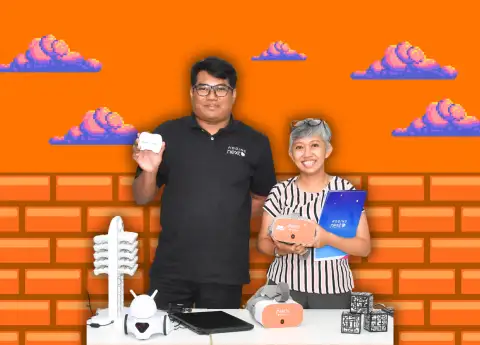HOW TO CHOOSE A COMPUTER OR LAPTOP THAT FITS YOUR NEEDS AND BUDGET
Don't know which computer or laptop to buy? These tips will help you decide.

In today's fast-paced world, computers and laptops have become indispensable tools for work, education, entertainment, and communication. However, with countless options available in the market, it can be overwhelming to choose the right device that matches your needs and budget.
1. Determine your needs
Before you begin your search for a computer or laptop, determine your needs. Consider what tasks you will be performing on your device, such as browsing the web, editing documents, gaming, or graphic design. Different tasks require different specifications, and it's essential to choose a device that meets your specific requirements.
2. Consider the size and weight
Size and weight are crucial factors to consider when choosing a computer or laptop. If you plan to use your device on the go, a lightweight and compact laptop may be the best option. On the other hand, if you need a large screen or powerful performance, a desktop computer may be more suitable.
3. Choose the right operating system
The operating system is the software that runs your computer or laptop. There are three primary operating systems: Windows, macOS, and Linux. Windows is the most popular operating system, and it's compatible with most software and hardware. macOS is exclusive to Apple devices and is known for its user-friendly interface and security features. Linux is an open-source operating system that is highly customizable and popular among developers.
4. Determine your budget
Your budget is a crucial factor to consider when choosing a computer or laptop. The cost of a computer or laptop can vary significantly depending on the specifications and brand. Determine your budget beforehand to narrow down your options and prevent overspending.
5. Consider the specifications
The specifications of a computer or laptop determine its performance. The critical specifications to consider include the processor, RAM, storage, graphics card, and display. A fast processor and high RAM are essential for tasks such as gaming and graphic design, while a high-quality display is crucial for video editing and design work.
6. Read reviews and compare products
Before making a purchase, read reviews from reputable sources and compare products. Online reviews from other users can provide valuable insights into the performance and reliability of a device. Comparing different products can help you find the one that best meets your needs and budget.
7. Warranty and customer support
Lastly, consider the warranty and customer support offered by the manufacturer. A good warranty can provide peace of mind and protect your investment in case of a malfunction. Good customer support can also be beneficial if you require assistance with your device.
Choosing a computer or laptop that suits your specific requirements and budget can be a bit challenging. But by following the tips outlined in this article, including considering the device's specifications, operating system, size and weight, warranty and customer support, and reading reviews and comparing products, you can select a device that best suits your needs.
#THE S MEDIA #Media Milenial #Laptop #Desktop #Computer #PC #Budget #Student #Work