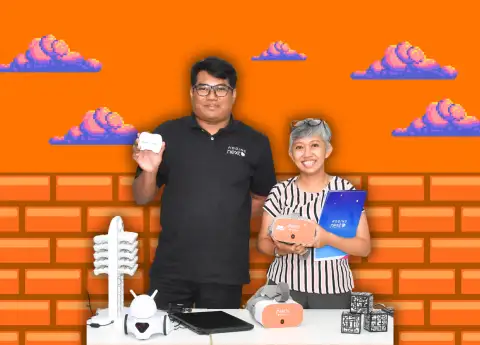TIPS FOR CREATING EFFECTIVE AND SECURE PASSWORDS THAT YOU CAN ACTUALLY REMEMBER
This article provides several tips for creating effective and secure passwords that you can remember without compromising security.

Passwords are a fundamental aspect of our digital lives, serving as our first line of defense against cyber threats and protecting our sensitive information from unauthorized access.
Nevertheless, creating strong and memorable passwords that are also secure can prove challenging for many. The risk of choosing easily guessable passwords or having to write them down increases the likelihood of exposing oneself to cyber threats. This article provides several tips for creating effective and secure passwords that you can remember without compromising security.
First, one approach is to use a passphrase, which is a sentence used as a password. Passphrases are more natural to remember than a random combination of characters, yet they can still be very secure. An ideal passphrase consists of a combination of words that have no correlation to each other, such as "apple blue watermelon sky." It's vital to avoid using well-known phrases or quotes as they can easily be guessed by attackers.
Next, mix it up by using a combination of uppercase and lowercase letters, numbers, and special characters. This strategy makes it harder for hackers to guess your password using brute force methods. For instance, instead of using "password123," use "p@ssW0rd!23."
It's also advisable to avoid using personal information such as your name, date of birth, or phone number in your passwords. This information is easily accessible and can be used against you in a cyber attack. It's better to use a password manager to keep track of your passwords for different accounts and to use different passwords for each account.
Another critical tip is to change your passwords regularly. Changing your passwords every three to six months makes it harder for hackers to guess your password. Additionally, you can enable two-factor authentication to add an extra layer of security to your accounts. This requires you to enter a code that is sent to your phone or email, in addition to your password, to access your account.
Finally, it's crucial to keep your passwords safe by not writing them down or sharing them with anyone. Password managers are excellent applications that securely store your passwords, making it unnecessary to remember them all.
Creating strong and memorable passwords is crucial for safeguarding your personal information online. Employing strategies such as using passphrases, mixing up characters, avoiding personal information, using different passwords for different accounts, changing passwords regularly, enabling two-factor authentication, and keeping passwords safe can help you create strong passwords that protect you from cyber threats.
#THE S MEDIA #Media Milenial #Password #Tips #Internet #Security #Privacy