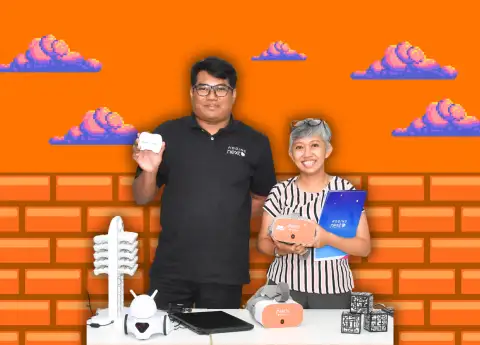5 WAYS TO IMPROVE YOUR HOME WIFI
Wireless connection is a part of human life, and there are ways to enhance your life with improved WiFi.

Your WiFi speed is probably the most critical factor when streaming movies. It can affect everything, from how fast your web browser downloads to how long it takes to upload documents on your cloud storage.
With millions of users worldwide, it's no wonder that people are looking to improve their WiFi speed to get better gaming, streaming, and professional experience.
Advancements in WiFi technology have allowed users to achieve faster speeds than previous generations. With that in mind, there are a few ways to improve your home's WiFi performance.
Place your router in open spaces
Your WiFi connection speed can be affected by various factors, such as the distance between the device and the router, the number of users on the network, and electronic interference. The signal gets weaker as the distance grows and the number of obstacles increases.
Ideally, place the wireless router on the main floor to avoid getting blocked by objects such as walls and furniture. It should also be placed away from other electronic devices, such as baby monitors and microwaves, that can interfere with the network.
Use the latest WiFi hardware
One of the best ways to improve a wireless network's performance is to use the latest hardware. The evolution of WiFi technology has allowed users to achieve faster speeds and lower latency, and it's also more powerful than previous generations.
New Wireless-AC routers deliver faster data transfer speeds than previous generations. They can also free up old wireless channels for older devices. Additionally, WiFi 6 routers deliver speedier data transfer speeds than the standard WiFi 5 models.
Limit the connected device and optimize the settings
Playing online games and videos consumes a lot of bandwidth, especially when connected to a WiFi network. It's also important to limit the devices that can access the Internet's bandwidth. You can access your router's Quality of Service (QoS) settings to set a metered connection.
You can also set the channel selection manually by using a tool such as WiFi Analyzer or WiFi Scanner. These tools can help identify which channel is free and which is congested.
Use a wireless range extender
A wireless range extender is a device that's designed to boost the signal in areas where a wireless network is not working correctly. It can also help improve the signal in areas with thick walls. While this might not speed up your WiFi, it can provide a stable connection to a broader area.
Add access points
Access points are wireless mesh networks designed to create a wireless network around your house. They're typically built to work in multi-floor spaces. So, with more access points, the range and signal strength of your WiFi can be improved.
#THE S MEDIA #Media Milenial #Wifi