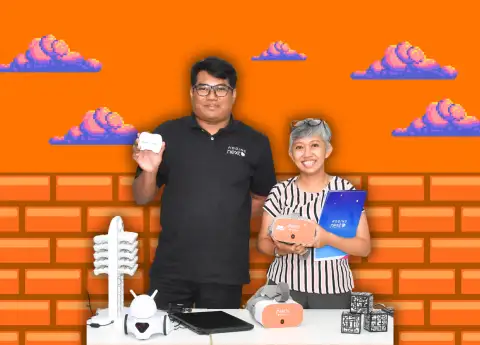5 TIPS ON HOW TO SAVE MONEY FOR YOUR PC BUILD
Unlock High-Performance Gaming Without Emptying Your Wallet: Learn How to Build a Stellar PC Setup on a Budget

Some might say that building your first PC is like a rite of passage for gamers, but sometimes our wallets just aren't deep enough to afford those enthusiast-grade components.
So what is a gamer to do? Luckily, we've got you covered, with five potentially invaluable tips on how you can save money on your build:
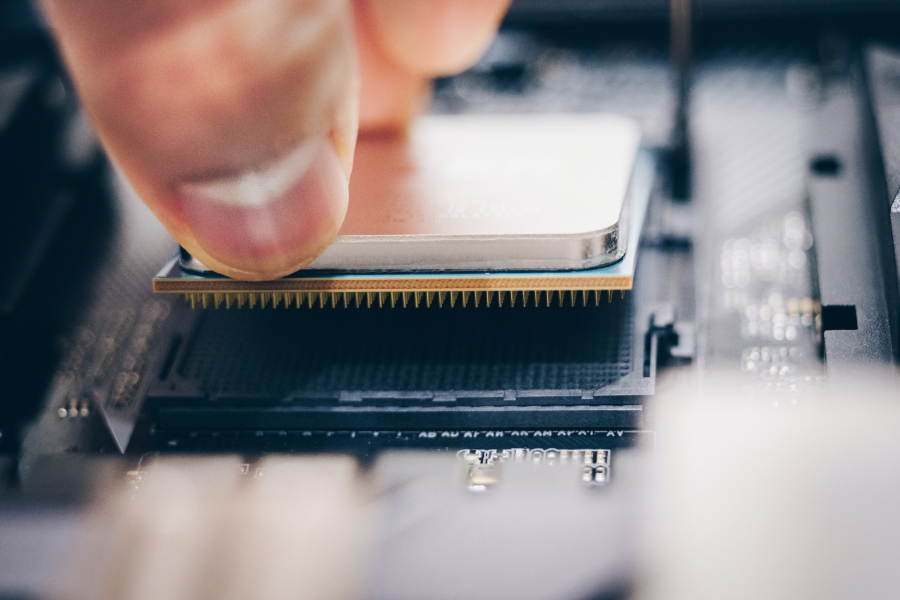
Save on costs by building it yourself
One of the most effective ways to save money on your PC build is by assembling it yourself. By taking charge of the building process, you eliminate labor costs that you would otherwise pay for a pre-built system. If you possess the necessary skills, constructing your PC should only take a few hours. Even if you're new to building PCs, there are abundant resources available online, including detailed tutorials, step-by-step guides, and helpful communities that can guide you through the process.
Websites like PCPartPicker assist in planning your build by identifying compatible components and offering insights into successful builds used by others. Engage with forums like r/buildapc to seek advice and share experiences. Besides saving money on labor, building your PC provides the flexibility to adapt to sudden changes, such as price drops or component shortages.

Buddy up to build
If you're unsure about building a PC on your own, consider enlisting a knowledgeable friend to assist you. Having an experienced friend guide you through the process can boost your confidence and minimize the risk of damaging components. Collaborating with a friend allows you to learn the ins and outs of PC building, ensuring you acquire valuable skills for future upgrades or builds.

Second-hand for the win
Exploring the second-hand market for components can significantly reduce your PC build costs. Unlike pre-built systems, building your PC grants you the freedom to choose used components without compromising quality. Components like used CPUs, RAM, and monitors are relatively safe options for cost-effective purchases. Additionally, consider buying a second-hand GPU from reputable sources, ensuring you research the card's history and utilize buyer protection when buying online.
While motherboards and storage devices can also be considered, exercise caution and ensure you're making a smart investment. Avoid purchasing used power supplies, as a subpar power supply can jeopardize your entire system's stability.

Optimize your choices
Strategic allocation of your budget is essential for optimizing performance while saving money. Utilize tools like PC Builds FPS Calculator and CPUAgent FPS and Bottleneck Calculator to understand your build's potential performance. Determine your actual needs for components like RAM, GPU, and monitor. Instead of splurging on excessive RAM or a high-refresh-rate monitor, allocate resources to components that significantly impact your gaming experience.
Recognize the value of investing in a solid motherboard and CPU. While it might be tempting to compromise in these areas, these "good bones" will serve as a foundation for future upgrades and enhancements.

Futureproofing
Building a PC not only offers immediate cost savings but also sets the stage for future upgrades. When working within a budget, prioritize core components like the CPU, motherboard, and GPU while keeping in mind the possibility of upgrading later. Investing in quality components initially can prevent premature obsolescence and the need for a complete system overhaul.
Additionally, focus on building a system that allows for easy upgrades, such as adding more RAM or storage in the future. By planning for incremental upgrades, you can take advantage of market changes and save money in the long run.
Signing out
Building a PC on a budget doesn't have to mean compromising performance or quality. By embracing these five money-saving strategies, you can construct a powerful and cost-effective gaming rig that meets your needs without breaking the bank. From building it yourself to making informed component choices, each step contributes to a successful PC build that provides excellent value for your investment. With careful planning and smart decision-making, you'll have a gaming powerhouse that maximizes performance while minimizing costs.
#THE S MEDIA #Media Milenial #PC building #Gaming rigs #Budget-friendly #Save money #DIY assembly #Second-hand components #Optimal component choices #Futureproofing #Building skills #Upgrading #Cost-effective gaming #Performance optimizatio